Lean UX: Create a Minimum Viable Product
The fastest way to test your idea
14 April 2018
Lean UX is all about cutting waste and minimizing work required in creating a product or service. That’s the reason a Minimum Viable Product (MVP) is used heavily in its process. It is perhaps the fastest and cheapest way to find out whether a feature is worth investing in at a very early stage.
An MVP is the smallest thing you can create to test the validity of the hypotheses statements you have made.
To build an MVP, you need to know whether
a) There is a need for the solution you are designing
b) There is value in the features you are offering
c) The solution is usable
Keep in mind that MVP is not your final product. You will iterate and modify it multiple times. MVP should be treated as a tool for learning.
Following are the ways in which you can build an MVP:
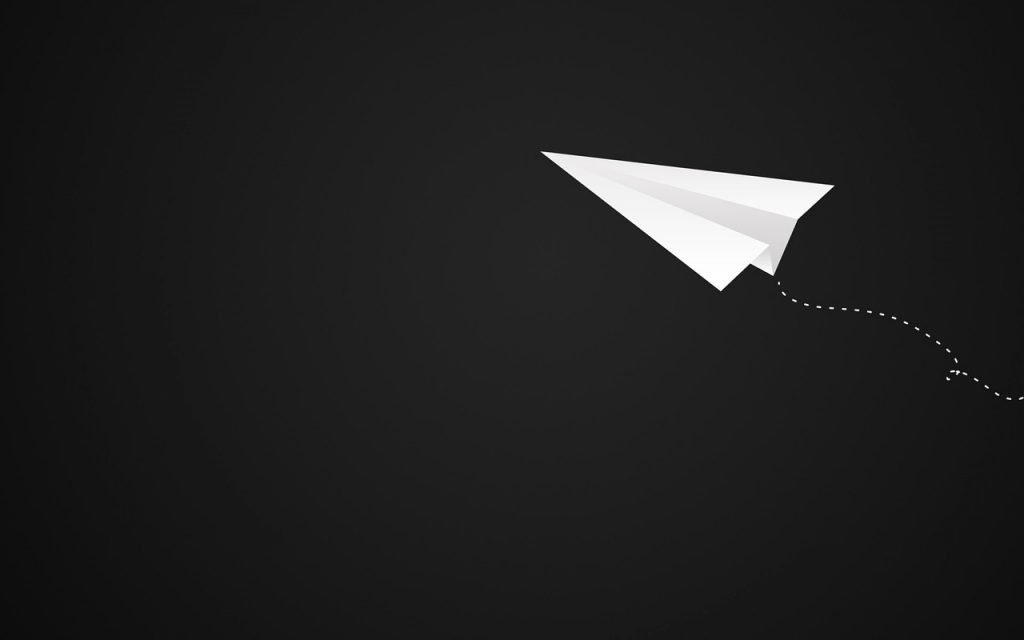
1) Prototyping
A prototype is like a rough draft of the final version of the product. It allows you to simulate the experience of using the product without actually creating it. And you expend as little effort as possible in building it.
Depending on who would interact with your product, what you hope to learn and how much time you have at your disposal will allow you to choose which prototype to build.
Take a look at the examples below.
- Low fidelity Prototypes: Paper
These are prototypes that can be built under an hour’s time. And all you need is a paper and pen. Commonly known as Paper prototyping, it involves sketching screenshots on paper as substitutes for digital representations. They are often used to create and test user interfaces quickly and cheaply. And they are highly useful in early-stage conceptualizing.
- Low fidelity Prototypes: Clickable Wireframes
If you want to take your prototype to the next level, create clickable wireframes: a visual/onscreen representation of the user interface of a website/mobile app. The biggest advantage of clickable wireframes is that they can, to some extent, simulate the interactive experience for users as if it were the final product. And depending on the user experience and feedback, teams can iterate and modify these wireframes until the users are satisfied and the prototype can be used as a framework for the final application.
- Mid and High Fidelity Prototypes
These are more detailed prototypes created with a visual and content design that is similar to the final product. You can create specific interface elements such as forms, fields, drop-down menus etc. And they allow you to assess a more precise user interaction and behavior.
Coded Prototypes offer the highest level of fidelity in creating simulated experiences for users. In such prototypes, users are unable to recognize the distinction from the final product. This is because such prototypes create as natural an interaction as it would be with the final product. They exist in the native environment such as the browser, on the device etc.
But the key question is what should go into making your prototype.
A prototype is not created to simulate the entire product experience. Instead you must flesh out the most important part of the experience for your users. Focus on the core workflow. Build an MVP around it and assess its validity first before moving forward.
Demos and Previews: As a first step, you could test your MVP with teammates, colleagues in other departments and stakeholders. Ask them to give you a detailed feedback on a) how well the product works; b) how they would use it in their routine; c) is it worth more investment?
Prototypes are the best way to demonstrate your progress to stakeholders. On the demo day, show the prototype to your stakeholders to get validation. You could also take it to your users and get feedback.
2) Non-prototype MVPs
A non-prototype MVP is best employed when you are looking to test the value of a particular feature of your product. It’s perhaps the most efficient way to know whether you are on the right track. And keep in mind that creating a prototype is not always necessary, especially if you have an option of going leaner. One of the questions you can ask yourself is what is the fastest way of finding the information you are looking for.
Following are the ways in which you can create non-prototype MVPs:
- Email: it is the simplest way of learning about your users. You can collect data on the basis of open rates, click-throughs etc.
- Google adwords: you can experiment cheaply by purchasing google adwords and assess what kind of messaging resonates with your users.
- Landing page: A simple landing page with a call-to-action button (sign-up, buy now tec.) can help you validate your product idea with actual users.
- User-button: If there is a new feature that you would like to test, simply have a dummy-button. The number of times this button is clicked will allow you to determine whether you have interested users. Of course, you would have to give out a simple message why the feature is not working (Eg: we are building it for you, we are on our way etc.). Or ask the interested users to leave their email address.
Once you have build an MVP, the next step would be to put it to test.
(Reference: Lean UX by Jeff Gothelf and Josh Seiden)




